Rosetta overheating my CPU
Message boards : Number crunching : Rosetta overheating my CPU
Previous · 1 · 2
| Author | Message |
|---|---|
|
Sid Celery Send message Joined: 11 Feb 08 Posts: 2538 Credit: 47,104,363 RAC: 2,253 |
So anyway... I first started overclocking my AMDs directly in the BIOS, before Ryzen Master got invented, and while I have tried Ryzen Master I haven't felt like I had sufficient control of it, so I still do everything directly in the BIOS. Also I'm not quite sure how Ryzen Master handles the new PBO etc. I'm not sure it provides the same detailed control, certainly not in the same way. tl;dr No  
|
|
TheFiend Send message Joined: 27 Jan 12 Posts: 8 Credit: 27,500,074 RAC: 0 |
My history with AMD goes all the way back to the AMD K6-2 400 and I used to overclock in BIOS..... In my opinion Ryzen Master makes it easier to find a stable overclock... I run 2 3900X's and both run very stable on slightly different settings... Both are air-cooled and both are running well below the thermal limit at 100% load 24/7. |
|
Sid Celery Send message Joined: 11 Feb 08 Posts: 2538 Credit: 47,104,363 RAC: 2,253 |
I first started overclocking my AMDs directly in the BIOS, before Ryzen Master got invented, and while I have tried Ryzen Master I haven't felt like I had sufficient control of it, so I still do everything directly in the BIOS. It says quite a lot about my history in this area (not quite as long as yours) that the last thing I wanted (well, not the last but a few clicks behind the optimum, certainly) was a stable overclock. I was looking to achieve an overclock that was hovering on the brink of failure at all times. Yes, this was how I managed to melt a socket into one motherboard, writing it off in the process. Ok, I may not be doing myself any favours with that anecdote, but it's true even if it doesn't reflect well on me... What were we talking about again? Lol  
|
|
Sid Celery Send message Joined: 11 Feb 08 Posts: 2538 Credit: 47,104,363 RAC: 2,253 |
Now I'm back home on my main Ryzen 7 5800X, where I'm more confident of a recent BIOS update, I find I'm 2.5yrs and 8 BIOS updates behind with all sorts of security fixes not installed <cough> I return to discover that my 'problem' PC (i5-9600K) is fully up-to-date with its BIOS in spite of it being a full year older than my 'good' Ryzen (5800X) one was. So it's not that after all And it had crashed while I was away in spite of it being set to a BOINC CPU runtime of 90/95% (in use/out of use) None the wiser...  
|
|
TheFiend Send message Joined: 27 Jan 12 Posts: 8 Credit: 27,500,074 RAC: 0 |
Now I'm back home on my main Ryzen 7 5800X, where I'm more confident of a recent BIOS update, I find I'm 2.5yrs and 8 BIOS updates behind with all sorts of security fixes not installed <cough> On a couple of occasions I've had crunchers that started crashing where I've traced the cause down to an SSD starting to fail.... I was using Kingston SSD's at the time. Now I use Samsung. |
|
Sid Celery Send message Joined: 11 Feb 08 Posts: 2538 Credit: 47,104,363 RAC: 2,253 |
Now I'm back home on my main Ryzen 7 5800X, where I'm more confident of a recent BIOS update, I find I'm 2.5yrs and 8 BIOS updates behind with all sorts of security fixes not installed <cough> This 'problem' PC has a Samsung NVME drive. The 'good' one a Kingston iirc. I appreciate the suggestions, but I can't see it's that. The flakiest hardware on this PC is its Radeon R7 260 2Gb graphics card - very old and obtained 2nd hand. When I restarted this PC last night it booted into a very basic 640*480 resolution before a further reboot returned it to 1920*1080 The other factor is memory, which confuses me tbh. The CPU supports up to 2666MHz, as does the motherboard, but the MB supports up to 4000MHz overclocked. The DDR4 RAM I have is 3000MHz (1499 base frequency) and is running at 3030MHz (1514.7 base frequency) which is its XMP setting. That's ok, isn't it?  
|
 Grant (SSSF) Grant (SSSF)Send message Joined: 28 Mar 20 Posts: 1925 Credit: 18,534,891 RAC: 0 |
The other factor is memory, which confuses me tbh.My overclocking started and ended with the BX chipset days. Memory overlocking is a whole different kettle of fish. However- generally you want the RAM clock to match the CPU's RAM clock. The advantage of very high clock speed capable RAM is that at lower speeds it has much lower latency (on an i9-12900k system, DDR4-3600 CL 16 outperforms DDR5-4800 CL 40 RAM). Mis-matched CPU & RAM clocks actually lead to reduced performance because the memory and CPU aren't in sync, each ends up waiting on the other then it comes time to transfer data. Even so, the effect on performance of RAM speed and latency are generally way, way less than the clock speed of the CPU- but keeping the memory speed matched with the overclocked speed of the CPU helps to get the maximum benefit. Personally, using 20% more power, for a 5% boost in performance just doesn't appeal to me.  DDR5 Memory Performance Scaling with Alder Lake Core i9-12900K Grant Darwin NT |
|
TheFiend Send message Joined: 27 Jan 12 Posts: 8 Credit: 27,500,074 RAC: 0 |
Now I'm back home on my main Ryzen 7 5800X, where I'm more confident of a recent BIOS update, I find I'm 2.5yrs and 8 BIOS updates behind with all sorts of security fixes not installed <cough> I would try another graphics card and see if it still crashes like it is currently doing. I used to have an R7 250 but that failed on me about 5 years ago... |
|
Sid Celery Send message Joined: 11 Feb 08 Posts: 2538 Credit: 47,104,363 RAC: 2,253 |
The other factor is memory, which confuses me tbh.My overclocking started and ended with the BX chipset days. Ok, but it doesn't cause a problem if it's faster than the CPU, right? Just reduced latency. Running the RAM at its own XMP setting isn't overclocked or overvolted afaik.  
|
|
Sid Celery Send message Joined: 11 Feb 08 Posts: 2538 Credit: 47,104,363 RAC: 2,253 |
The flakiest hardware on this PC is its Radeon R7 260 2Gb graphics card - very old and obtained 2nd hand. Tbh that's how/why I installed it in the first place - as a replacement for something that failed. I have no great req't for graphics capability on my PCs so I just pick up something that's been discarded after someone else's upgrade so I get it as cheap as possible. On my 'good' PC its 2Gb GTX750 gave up the ghost a few years ago and I replaced it with a cheap 4Gb GTX1650 - more than good enough for me. Maybe I should be looking to do something similar with the other one. I'll scout around for a good deal.  
|
 Grant (SSSF) Grant (SSSF)Send message Joined: 28 Mar 20 Posts: 1925 Credit: 18,534,891 RAC: 0 |
Running the RAM at its own XMP setting isn't overclocked or overvolted afaik.It is, but it's been designed and tested to operate without issue at those higher clocks/voltages. It's an officially supported memory overclock. Grant Darwin NT |
|
Sid Celery Send message Joined: 11 Feb 08 Posts: 2538 Credit: 47,104,363 RAC: 2,253 |
Running the RAM at its own XMP setting isn't overclocked or overvolted afaik.It is, but it's been designed and tested to operate without issue at those higher clocks/voltages. Within its own context, fine. My question, though, is if the CPU only supports up to 2666MHz and the RAM's XMP is 3000MHz, is that a problem for the CPU? Further note: the motherboard also supports RAM up to 2666, but supports OC'd RAM up to to 4000 so I'm now assuming that part's fine? As I said earlier, I've never quite got the hang of this side of things, so need a bit of handholding.  
|
 Grant (SSSF) Grant (SSSF)Send message Joined: 28 Mar 20 Posts: 1925 Credit: 18,534,891 RAC: 0 |
My question, though, is if the CPU only supports up to 2666MHz and the RAM's XMP is 3000MHz, is that a problem for the CPU? If it runs at that speed, then no problem. However- just because it runs at that speed doesn't mean you will get any performance benefit from it, it could actually result in a performance hit because of the mismatch in timing between the RAM, CPU, memory or ring bus (Intel & AMD have different memory to CPU subsystems, and both have changed over the years. In many cases, higher clock speeds mean higher latency- and that can have a bigger impact on performance. It really all boils down to the software you are running- the fact is that different workloads are affected differently by memory speed and latency. For some, it makes no difference at all. For others, higher clock speed can make a noticeable difference, yet latency has no impact. For other workloads, improved latency can make a noticeable difference while clock speed has no impact. But in pretty much all cases, even those noticeably impacted by memory speed or latency, the CPU speed has the biggest impact. eg- 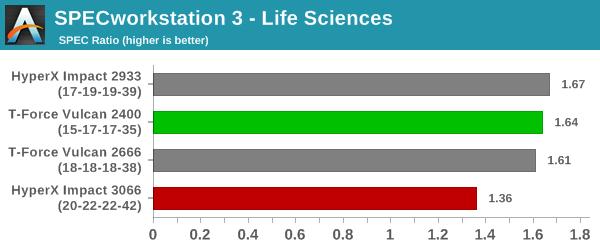 The highest speed RAM actually performs the worst here, and the slowest actually holds second place The highest speed RAM actually performs the worst here, and the slowest actually holds second place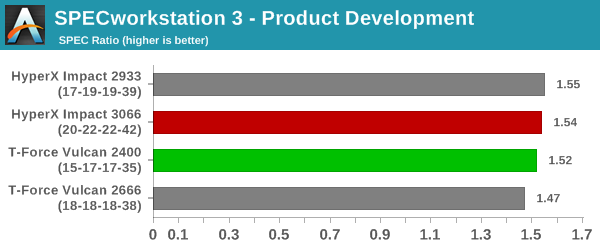 Here the second highest speed RAM still performs better than the fastest (which is in second place instead of last this time). Here the second highest speed RAM still performs better than the fastest (which is in second place instead of last this time).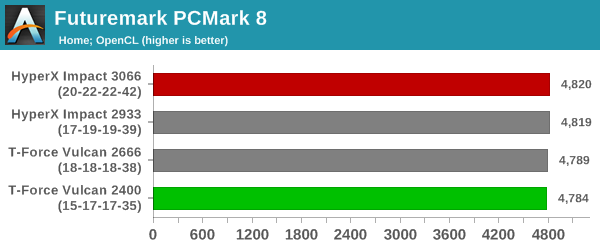 But in most cases the differences are so small as to be insignificant. But in most cases the differences are so small as to be insignificant.Generally there will be a recommended memory speed for a given CPU. Overclocking the CPU will boost performance overall for all programmes. Over clocking the RAM may or may not result in a performance boost. And overclocking both- the only way to find out if it really is worthwhile is a whole bunch of testing at stock speeds, then overclock the CPU and test it. Then overclock the RAM and test it, Then overclock the RAM & CPU. It really is a case of testing for hour after hour after hour with different CPU & memory clock speeds to actually see if your memory overclock is actually providing any significant benefit.- generally using RAM at the recommended clock speed with low (but not necessarily the lowest possible) latency will give you an overall bump in performance, but more so for some programmes than many others. For most workloads, RAM access isn't a limiting factor for performance. Grant Darwin NT |
|
TheFiend Send message Joined: 27 Jan 12 Posts: 8 Credit: 27,500,074 RAC: 0 |
For stability with my crunchers I have never bothered with trying to overclock the RAM, I always leave it at default settings... |
|
Sid Celery Send message Joined: 11 Feb 08 Posts: 2538 Credit: 47,104,363 RAC: 2,253 |
Generally there will be a recommended memory speed for a given CPU. Well, thanks for your effort. I'm not entirely sure how much of that sank in. As long as it doesn't introduce instability, even if it might introduce contention, I'll leave things as they are and stop worrying.  
|
 Grant (SSSF) Grant (SSSF)Send message Joined: 28 Mar 20 Posts: 1925 Credit: 18,534,891 RAC: 0 |
As long as it doesn't introduce instability, even if it might introduce contention, I'll leave things as they are and stop worrying.That's pretty much it. Make use of XMP/EXPO for the RAM, overclock the CPU and just go with that. The time and effort involved to match the RAM speed to CPU for maximum performance after overclocking the CPU just isn't worth it for the few % you'll get out of it on the few programmes that will actually benefit from it IMHO. Grant Darwin NT |
|
ace_quaker Send message Joined: 7 May 14 Posts: 1 Credit: 7,699,769 RAC: 856 |
I really dont get the complaint that started this thread. The only specs listed were of 1980s, not the current machine but I assume its a modern processor all of which overclock and throttle themselves automatically up to a target temp or a TDP (w), whichever is reached first. Core Temp is literally telling you exactly this. This is a PEBKAC issue. |
|
Bill Swisher Send message Joined: 10 Jun 13 Posts: 95 Credit: 64,487,953 RAC: 4,107 |
throttle themselves automatically Yep, I cobbled together a script, openSUSE, that would look at the temp and calculate a new value for the entry <niu_max_ncpus_pct>"$Newperc".000000</niu_max_ncpus_pct> in the /var/lib/boinc/global_prefs_override.xml file. It ran every 6 minutes as a cron job. Then I realized the AMD processors I'm running, for the most part, would do it themselves, so I don't run it anymore. Fun learning experience though. Footnote: I lost the pump on the cooler in one computer and discovered in addition to the CPU self-throttling it would also shutdown the computer when it got to hot! 
|
Message boards :
Number crunching :
Rosetta overheating my CPU

©2026 University of Washington
https://www.bakerlab.org